Understanding Micro SD Cards: Everything You Need to Know
In today’s digital world, micro SD cards have become indispensable for expanding storage across a wide range of devices, from smartphones and tablets to cameras and drones. Whether you’re storing important documents, high-quality photos, or large video files, a reliable micro SD card can significantly enhance your device’s storage capacity. However, with various options available, it can be difficult to choose the best one for your needs. This blog will help clear up any doubts you might have, exploring everything from the best micro SD cards to how to remove write protection, and more.
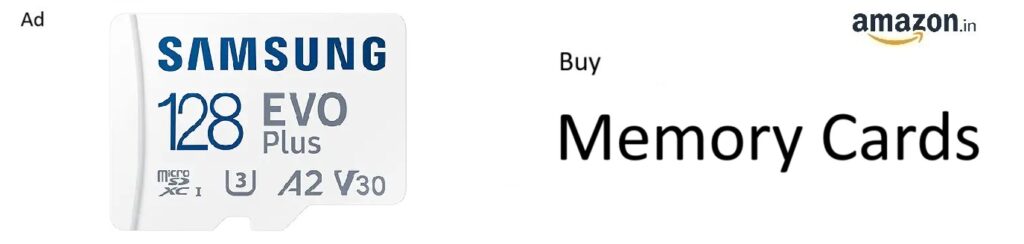
What is a Micro SD Card?
A micro SD card is a small, portable storage device used to increase the memory of compatible devices. It’s commonly found in smartphones, digital cameras, gaming consoles, and many other devices. The micro SD card works by providing additional space for storing data such as photos, videos, apps, and documents.
Types of Micro SD Cards and Their Capacities
Micro SD cards come in several storage capacities, ranging from small sizes like 32GB to massive ones like 2TB micro SD cards. Understanding what size micro SD card you need depends on your usage.
- 32GB Micro SD Card: A 32GB micro SD card is a good option for those who need moderate storage for their files. It’s perfect for storing apps, music, and some photos or videos.
- 64GB Micro SD Card: The 64GB micro SD card is a great middle-ground option. It can store a larger number of apps, photos, and videos compared to the 32GB version, making it suitable for moderate users.
- 128GB Micro SD Card: If you’re a frequent traveler or have many apps and media files to store, a 128GB micro SD card offers a significant amount of storage without breaking the bank.
- 256GB Micro SD Card: A micro SD card 256GB is ideal for professionals who need to store high-resolution media or large applications. It’s also a good choice for users of high-end cameras and drones.
- 1TB Micro SD Card: The 1TB micro SD card provides an immense amount of storage, making it perfect for those who handle large data files, such as 4K video editors, photographers, or anyone needing to store terabytes of data on the go.
- 2TB Micro SD Card: The 2TB micro SD card is the highest capacity currently available and is great for heavy users like gamers, videographers, or professionals dealing with large files regularly. This massive capacity ensures you won’t run out of space anytime soon.
Choosing the Best Micro SD Card
When looking for the best micro SD card, there are a few key factors to consider:
- Speed Class: Speed is critical, especially for users working with large files like videos or high-resolution photos. Look for cards with a high-speed class rating like UHS-I or UHS-II. The fastest micro SD cards on the market are often rated UHS-I U3 or UHS-II, which offer fast read and write speeds, ensuring smooth performance in your device.
- Brand: Renowned brands like SanDisk are known for producing reliable and high-performance micro SD cards. Whether you’re opting for a SanDisk micro SD card or another trusted brand, make sure the card comes with good reviews and a warranty for peace of mind.
- Compatibility: Check the compatibility of the card with your device. Not all devices support high-capacity cards like 1TB micro SD cards or 2TB micro SD cards, so ensure your device can handle the storage you’re considering.
Micro SD Card Reader and Adapter
A micro SD card reader is essential for transferring data between your micro SD card and computer or other devices. These readers often come in USB-A or USB-C formats and can read multiple types of memory cards. Additionally, if your device has a full-size SD card slot, you can use a micro SD card adapter to convert the micro SD card into a standard SD card format. This flexibility makes it easier to use your micro SD card with different types of devices.
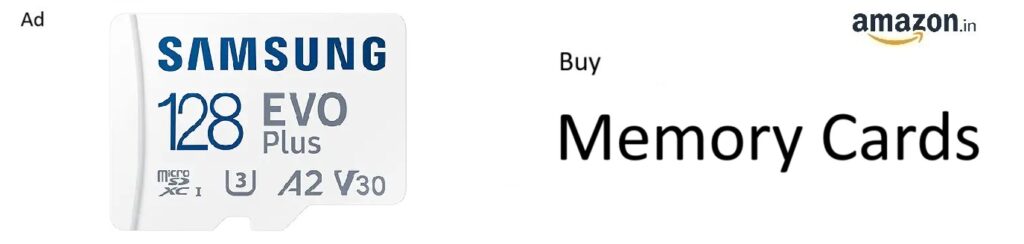
How to Remove Write Protection on a Micro SD Card
One of the common issues users face is write protection on a micro SD card, which can prevent data from being added, deleted, or modified. To remove write protection, follow these steps:
- Physical Write Protection Switch: Some micro SD cards come with a small switch on the side. If it’s set to the locked position, it will prevent writing to the card. Simply move the switch to the unlocked position to resolve the issue.
- Format the Micro SD Card: If the physical switch isn’t the issue, you can format the card using your computer. This will erase all data, so make sure to back up important files first.
- Using Disk Management: On Windows, you can open the Disk Management tool, find your micro SD card, and delete or format the partition to remove write protection.
- Use Software Tools: There are also third-party software tools that can help unlock a micro SD card if it remains write-protected.
Micro SD Card Adapters
A micro SD card adapter allows you to use your micro SD card in devices with a full-size SD card slot. For example, you can use your micro SD card 64GB or 128GB micro SD card with a camera that only accepts SD cards by inserting it into an adapter.
Conclusion
Whether you’re looking for a 128GB micro SD card to store your media files or a 2TB micro SD card to back up your entire system, understanding your needs is key to selecting the right card. By considering factors like storage capacity, speed, and compatibility, you can choose the best micro SD card for your devices. Remember to keep in mind your future storage requirements as well, and always ensure that your micro SD card is from a reputable brand like SanDisk.
Finally, if you encounter issues such as write protection, there are simple solutions to resolve them and get your card working again.
By making an informed decision, you can take full advantage of the convenience and portability that micro SD cards offer. Happy storing!
